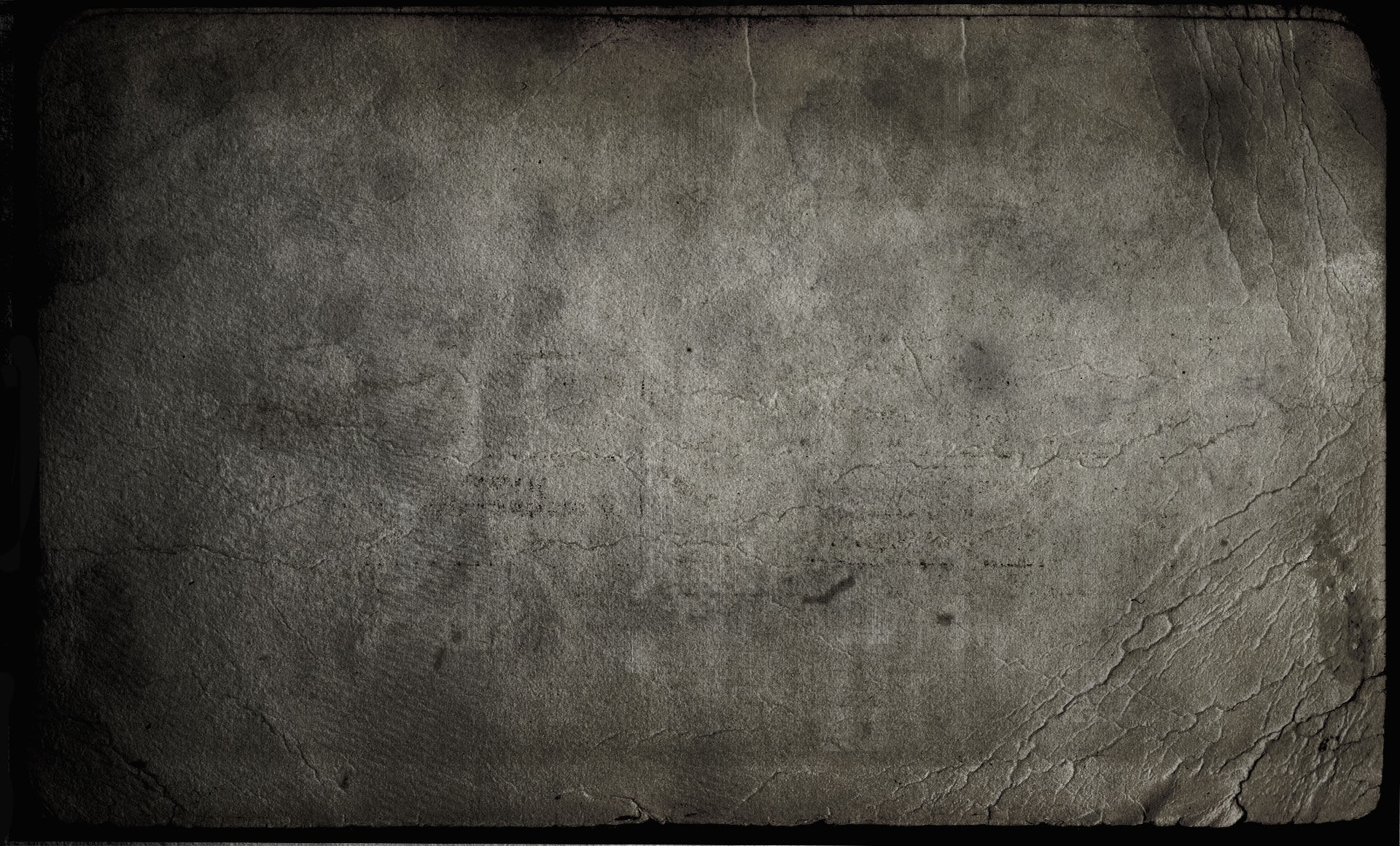
Design Process of Sound Trace
Concept
With the circles of sound wave generated by your footsteps you can reveal your surroundings temporarily.
The player's goal is to find the exit of the current level and go to the next level.
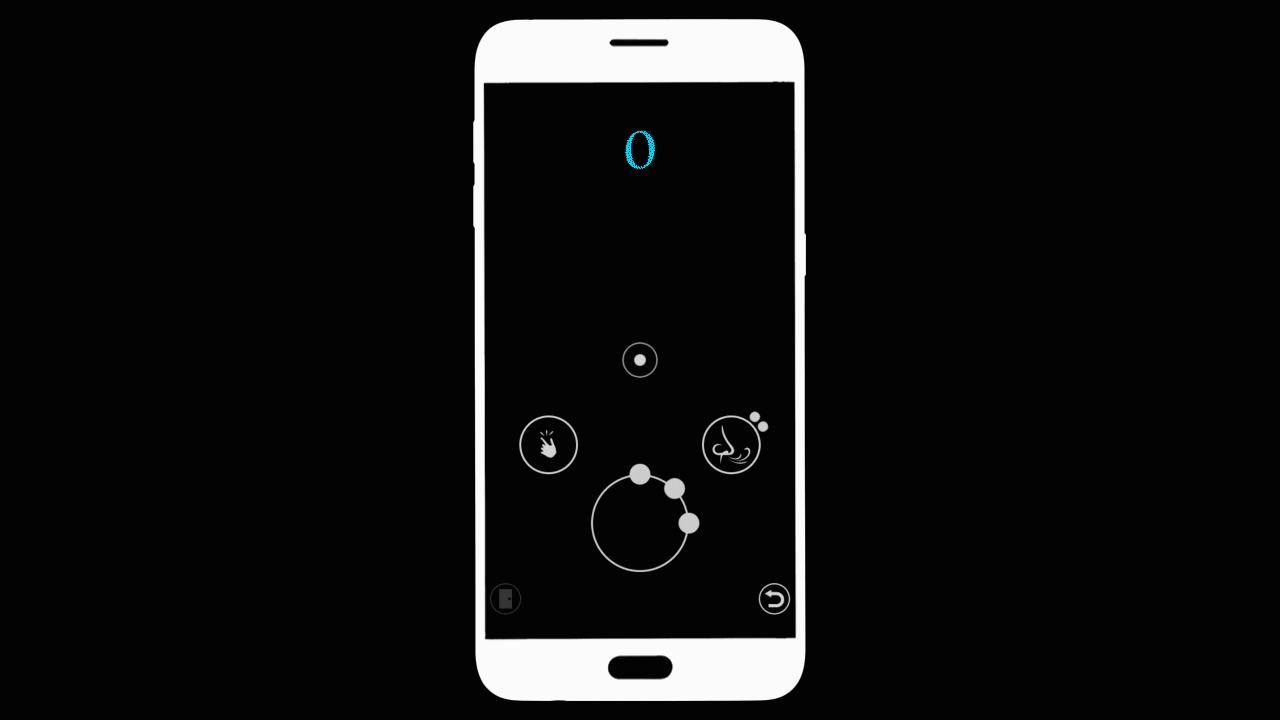
Motion
ISSUE
In the first version of SOUND TRACE the players found it hard to sense whether the character they are controlling are in motion.
The reason for this is because the player doesn't have a point of reference to compare the current location and previous location.
SOLUTION
To fix this issue I have the character leave a trail of temporary footprints that indicates the location where they were a few seconds ago.
Audio Implementation
The theme of SOUND TRACE is finding the exit using sound waves, so audio becomes very important. To have the player distinguish different events, each of them have a specific audio effects.
To help the player distinguish different events further, specific colors and shapes are used on each event.
The color red catches the player's eye right away and provides a sense of urgency.
The triangle shape can be easily associated with sharpness and threat.
Round shaped sound particles means object of interest and safety. Roundness are usually associated with softness and friendliness.
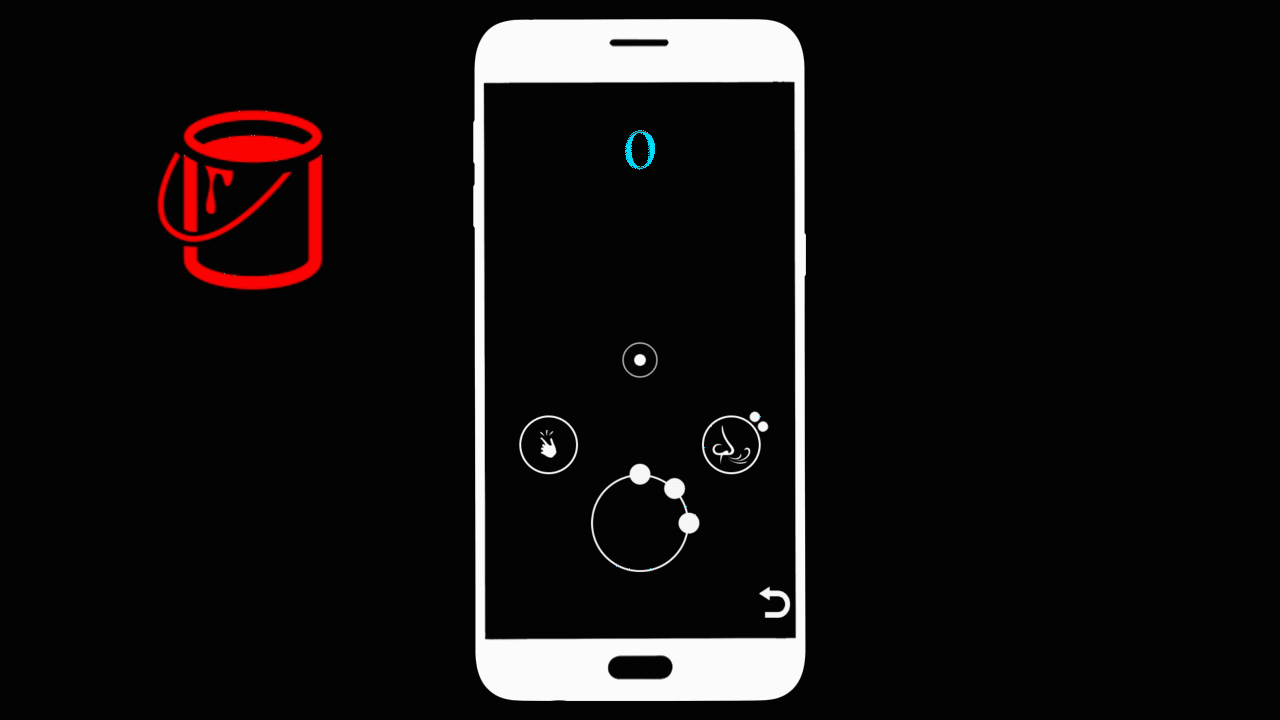

Level Replayability
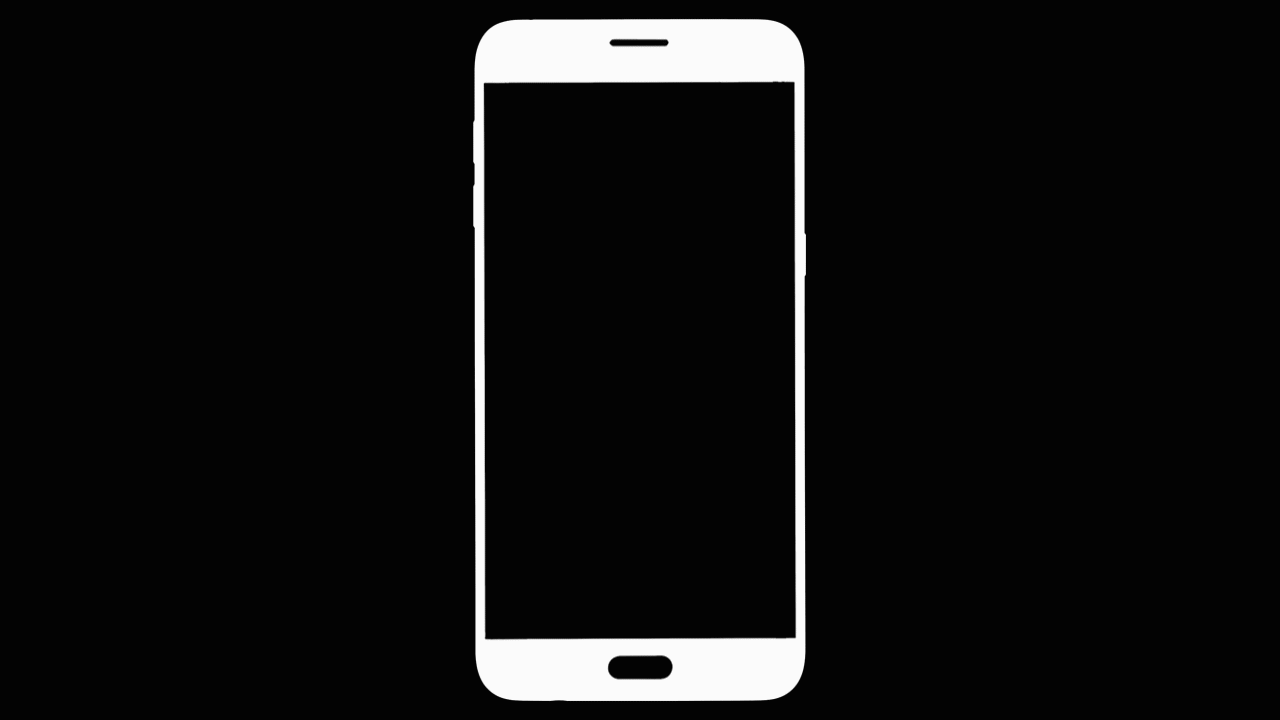
As I develop the levels in SOUND TRACE I realize that once the player complete a level they have no reason to replay that level anymore.
Depending on how many steps you took to complete the level, a stars rating out of 3 will display how well the player did. The amount of in-game currency you will earn corresponds to the number stars. This rating system also provides the player another layer of challenge and replayability as they try to complete the level in lesser steps.
The player has the option to enter the the store at the end of each level which encourages them to access it as often as they can.
Monetization
Sound Trace is designed to be a free to play mobile game with in app purchases.
You can find pieces of in-game currency as you play through the levels.
To train the player to spend their in-game currency, I force the player to go to the store in the tutorial.
Then I introduce how the player can buy additional in-game currency with hard currency.
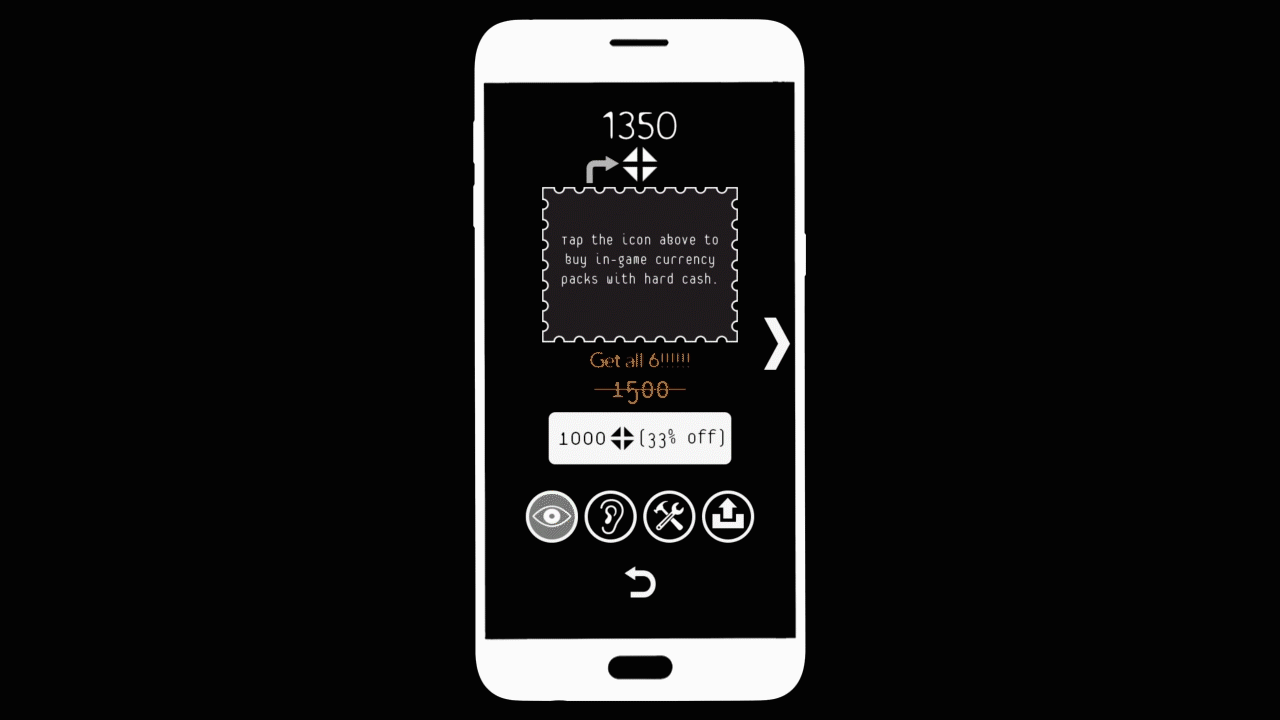
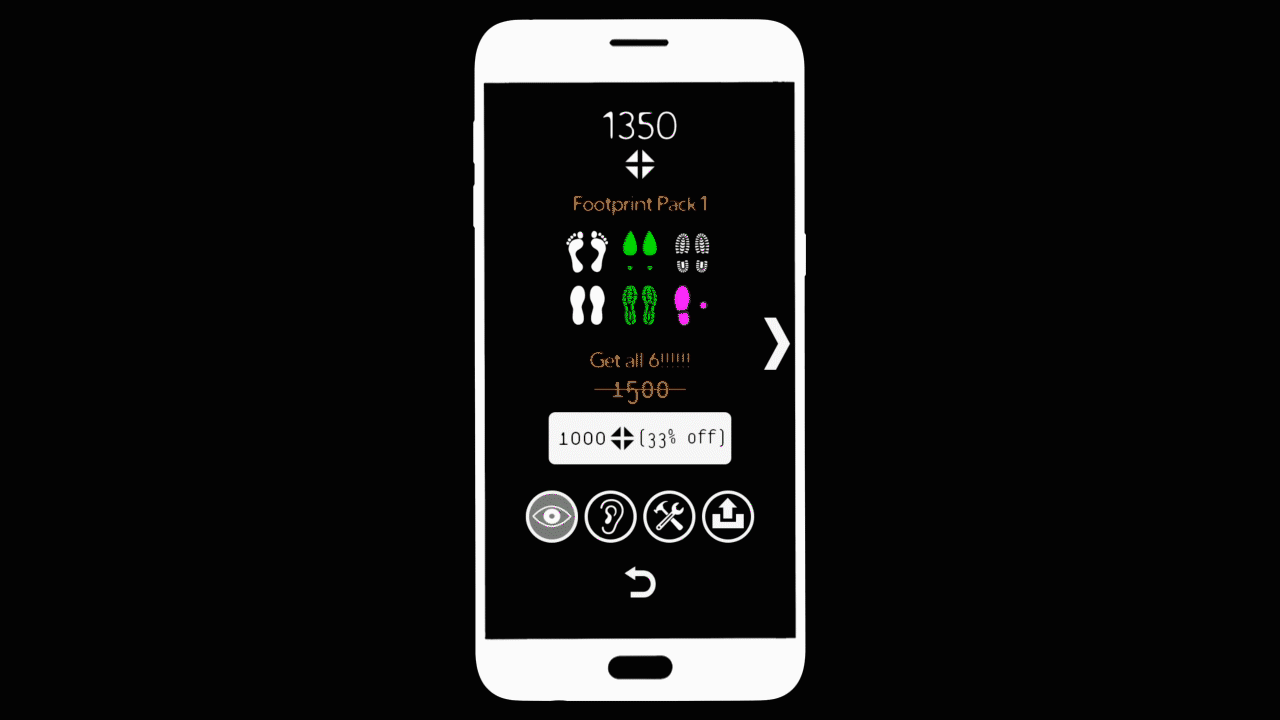
You can purchase different trails of footprints that you leave behind as you explore the level. Additionally there are different audios that you can purchase to replace the finger snapping sound.
Each footprint and audio in store are categorized into one of the three levels of rarity, Common, Uncommon, and Rare. The rarer the footprint or audio is, the higher the price is. But you can buy the footprints or audios in packs. It is 33% cheaper to buy them in a pack compare to buying them individually.
This encourages the player to save up their in-game currency and buy them in packs. But it’ll take some time before they reach the amount they need to buy a pack of footprints or audios.
Here’s where a choice comes in. They can either spend time and grind for in-game currency, or instantly purchase them with hard cash.
With your in-game currency you can also upgrade the number of stones you can throw in each level, or the number of seconds you can hold your breath. These upgrades can help you have an easier time completing more difficult levels.
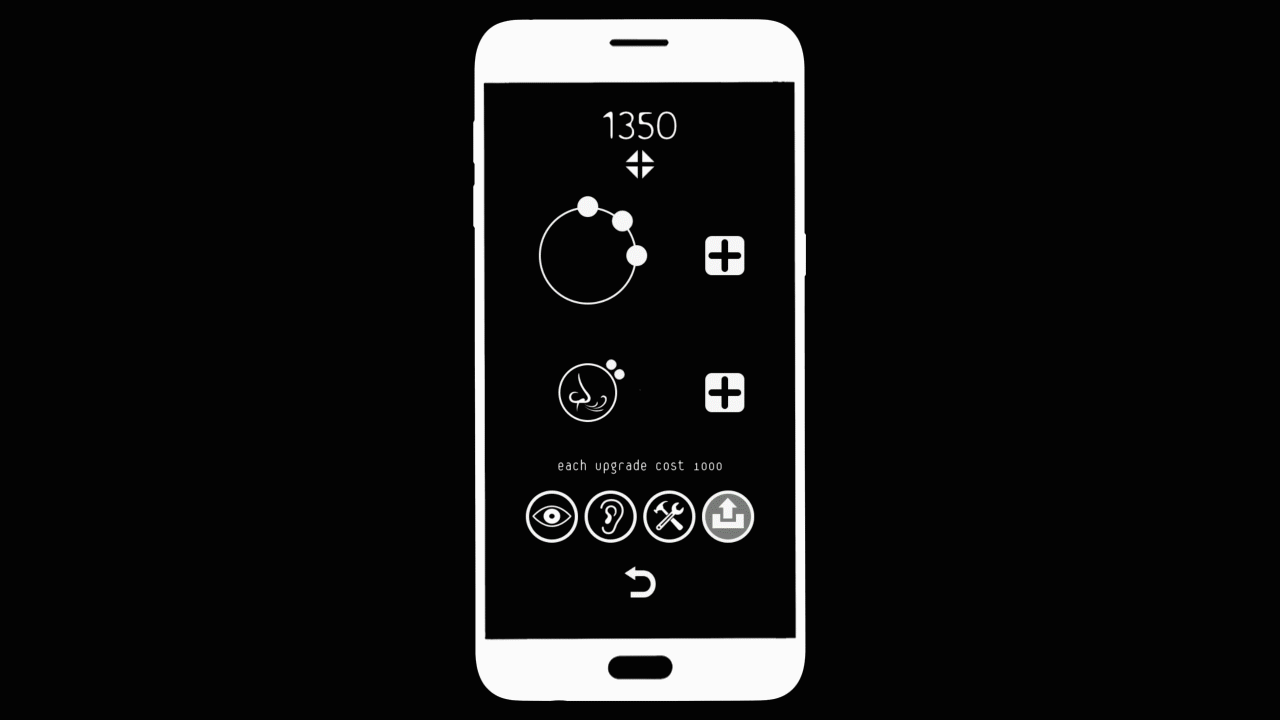
UI/UX
Sound Trace's user interface design is centered around being able to play the game one handed on the smartphone.
ISSUE

The initial movement system was designed to have the player tap a position on the screen, and the character will move towards that position. However through several playtesting, we found that it is hard to perform and control the movement especially when trying to move the character in the upward direction. Playing the game one handed makes the thumb hard to read the top half of the screen.
Another issue was the thumb obscuring the character on the screen as the player try to tap a postion that is above the character.
SOLUTION
The solution was to create a movement pad and other buttons at the lower half of the screen since it is the most conviently area for the players when they are playing on handed.
The movement pad is placed at the center of the easy to reach area since it is the most important and used function in the game.
The fingersnap button and hold breath button are placed above the movement pad on each side and close to the edge of the easy to reach area. This gives some area for the player to perform the movement function while still within an area that is easy reach when they want to use them.
*Note: Don't worry if you accidentally touch the fingersnap or hold breath button while using the movement pad. I have scripted the them to function only when you are not using the movement pad.
The hint button and return to main menu button are placed at the bottom corner of each side, within the hard to reach area. This is becaues I don't want the player to accidently trigger them when they are playing the game.
I have made the user interface of the movement symmetrical. Whether the player is left handed or right handed they can play the game without the inconvenience.

